- Once you have created your first or more lemonades (instructions here)
-
On the nav bar/ menu bar, select “my mix”
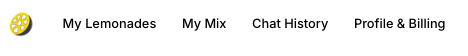
- Then choose “Chat Embed” “Or Voice Embed” if you have built a voice AI Lemonade
-
Then follow the steps to customise it, select your lemonade, get your embed code, connect it to your website and track usage

Getting Started
Embed Chat or Voice AI
Use your lemonade as a chatbot or Voice AI to help your customers who visit your website or app
